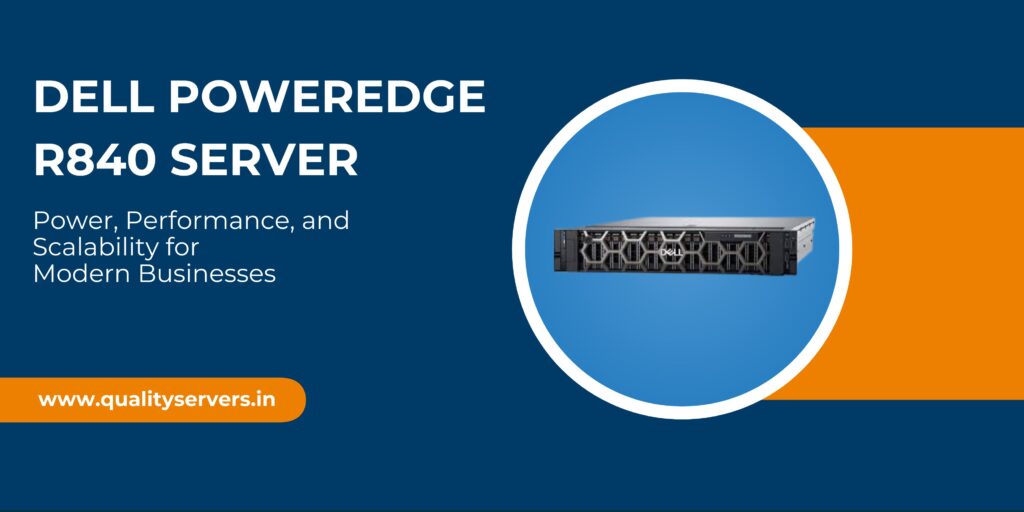In the fast-changing world of IT infrastructure, businesses often face one critical choice: should they buy brand new servers or opt for used/refurbished servers? The decision isn’t just about price —it affects your performance, reliability, maintenance, and even your ESG footprint. In this post, I’ll walk you through both options side-by-side, help you evaluate what matters most, and guide you to make an informed decision for your organisation.
1. Introduction
When setting up or scaling your IT infrastructure — whether for a startup, SME, or enterprise — your choice of hardware impacts your costs, agility, reliability, and long-term growth. New servers promise the latest tech, efficiency and warranties. Used or refurbished servers offer cost savings, quicker availability, and lower environmental footprint.
But which is really better for your business? The answer depends on your priorities. Let’s dive into all the trade-offs, use-cases, and decision criteria.
2. What Do “New” and “Used / Refurbished” Mean?
Before you decide, it’s important to define what we mean by new vs used:
- New servers are factory-fresh systems sold by OEMs (like Dell, HP, Lenovo, Cisco etc.). They have undocumented usage (zero / minimal), full warranties, latest chipsets, latest firmware & components.
- Used / Refurbished servers are pre-owned (or off-lease / decommissioned), and then tested, repaired, cleaned, components replaced if needed, certified by a reseller or refurbisher. They may come with limited warranties or service agreements. Some may be older generation models.
Used / refurbished includes “off-lease” data-center hardware, second-hand servers approved by vendors/resellers. It does not mean “untested junk”; it means hardware that has been inspected, repaired and re-certified.
3. Cost & Budget Considerations
Up-front Price
One of the biggest advantages of used / refurbished servers is lower capital cost. Several sources report that refurbished or used servers often cost 40-60% less than comparable new hardware.
If you’re a business with limited budget, that saving can let you buy more compute / storage for the same investment, or reduce your initial CAPEX.
Depreciation & Replacement Costs
New hardware may come with longer lifecycle support initially (warranty, firmware updates), but depreciates quickly. Used hardware has already gone through part of its “age”, so its depreciation curve slows down.
However, maintenance or spare-part costs for older gear may increase over time depending on availability of parts.
Total Cost of Ownership (TCO)
You should measure not only purchase cost but also operating costs — power consumption, cooling, maintenance, downtime risk, renewals of warranty or support contracts.
Newer servers tend to be more power-efficient (lower electricity bills, cooler operation). Used servers may require more power if older or less efficient.
On the flip side, used servers often let you get more raw compute / storage per rupee invested. That can offset the higher energy consumption in many cases — especially for non-mission-critical loads or where efficiency is not top priority.
Lead Times & Availability
In many cases, used / refurbished servers are available “off-the-shelf”; you don’t need to wait for manufacturing or long OEM delivery cycles. If you need to scale quickly or respond to urgent demand, used servers can often be deployed much faster.
In contrast, new server orders can suffer delays (especially for custom configurations or during supply-chain constraint periods).
4. Performance & Technology
Latest Features
New servers will typically offer the latest processor generations, memory support (e.g. DDR5 vs DDR4), newer I/O technologies (NVMe, PCIe 5/6 depending on platform), better networking (faster NICs), improved security / encryption capabilities at hardware level.
If your applications demand the latest features — e.g. AI / ML workloads, very high I/O workloads, or you want to support future-proof virtualization / containers — then new servers may have the edge.
Adequacy of Older Generation for Many Use-Cases
However, many business workloads do not require bleeding-edge components. For web servers, application servers, backup systems, test/dev, non-latency-critical workloads, refurbished servers still deliver strong performance. Several reliability reports indicate modern refurbished enterprise-grade servers have passed rigorous testing and can meet demands nearly as well as new ones.
If you select the refurbished server well (vendor-certified, good components), you may see very little difference in day-to-day performance compared to a new one — particularly if CPU, RAM and storage specs are adequate.
Scalability & Future Upgrades
One risk with used / older servers is that future expandability (e.g. memory maximum, newer PCIe slots, support for future firmware / OS upgrades) may be more constrained than with brand-new platforms.
If you expect rapid growth or long-term scaling needs, new servers may give you more headroom or support for newer standards for longer.
5. Reliability, Support & Risk
Warranty & Vendor Support
New servers come with full manufacturer warranty (1 – 3 years or more depending on model), with support, firmware updates, service level agreements etc.
Refurbished / used servers may come with shorter or limited warranties (from reseller), or extended support may cost extra. Before you buy used, you must check the warranty terms: duration, parts / labour coverage, support turnaround time.
Some refurbishers provide extended warranty options.
Risk of Failure & Spares
Older components may have a higher risk of wear or failure — especially if proper refurbishment has not been done, or if the cooling / power usage is not ideal. Also sourcing spare parts for very old models might be difficult.
That said, most reputable refurbished-server vendors run diagnostics & “burn-in” testing before sale to ensure reliability.
Still, you should factor in risk: critical workloads (finance, medical, compliance-sensitive data) may need the extra reliability of new hardware, or at least ones with robust support SLAs.
Certification & Compliance
For regulated industries or those with compliance requirements (e.g. security standards, certifications), newer hardware might more readily qualify, or at least be easier to validate for regulation / audit. Used servers may need extra documentation or validation to ensure compliance with your regulatory requirements.
6. Sustainability & Environmental Impact
This is a growing consideration for many companies, especially those with ESG (Environmental, Social & Governance) goals.
Reduced E-Waste & Circular Economy
Buying refurbished / used servers helps extend the life cycle of existing hardware, thus reducing electronic waste. It’s a more sustainable approach to IT infrastructure.
By re-using existing servers rather than manufacturing new ones, you reduce raw material extraction, energy use in manufacturing, and carbon emissions associated with production and transportation.
Energy Efficiency Trade-offs
At the same time, new servers often incorporate more energy-efficient components (power supplies, cooling-aware hardware, dynamic power scaling etc.) which may consume less electricity during operation, thus reducing operational carbon footprint.
So there is a trade-off: used servers win on embodied emissions (manufacturing / material side), new servers may win on operational efficiency (electricity usage). Which wins depends on your use case, time horizon, and energy costs.
Corporate Image & ESG Reporting
Using refurbished hardware can contribute positively to your ESG reporting. Many businesses market their sustainability initiatives, and choosing used hardware is a concrete step in that direction.
7. Which Scenarios Favor Used vs New Servers?
Here are some concrete scenarios to help you choose between them:
| Scenario | Best Choice | Why |
|---|---|---|
| You’re a startup or small business with tight capital | Used / Refurbished | Lower entry cost → you can allocate budget elsewhere (software, marketing, people) |
| You need rapid deployment for non-critical workload (test / development / backup) | Used / Refurbished | Faster availability, lower cost |
| You run mission-critical workloads with compliance or SLA needs | New (or carefully certified refurbished) | Maximum reliability, long warranty, up-to-date firmware / hardware features |
| You expect aggressive scaling or long lifecycle (5-7+ years ahead) | New | More headroom for upgrades, newer standards |
| You have ESG / sustainability goals | Used / Refurbished | Good for reducing e-waste and showing green credentials |
| You care about latest security features (hardware-based encryption, secure boot etc.) | New | New chips often support newer security / firmware patches for longer period |
8. How to Choose a Reputable Refurbished-Server Vendor
If you lean toward used or refurbished servers, these tips will help you manage risk and get value:
- Check Vendor Certifications & Reviews
Look for vendors who provide test reports, burn-in logs, return policies, and customer reviews. - Warranty Terms & SLA
Ensure you understand what’s covered: parts, labor, duration, on-site support vs courier. - Verify Age / Generation of Components
Check CPU generation, motherboard revision, firmware / BIOS update status, maximum RAM / storage capacity, support for virtualization features, etc. - Inspect Power Consumption & Efficiency
Compare energy usage of the model you are considering vs what you’d get from a new model. Estimate electricity & cooling costs over its expected remaining life. - Plan for Spare Parts Availability
Ask vendor about spare-parts availability for that model; ensure you won’t get stuck without replacements in the future. - Benchmark / Stress-Test Before Deployment
Run stress scenarios (CPU, memory, disk I/O, network) before putting into production. - Consider Hybrid Approach
Many companies choose a mix: new hardware for mission-critical systems; refurbished hardware for non-critical workloads (backup, dev / test / DR) to balance cost vs reliability.
9. Case Study / Example (Optional)
(You can insert here a short case-study of a business that saved costs by switching to refurbished servers; or illustrate ROI comparison over 3 years with sample numbers. This adds relatability and trust.)
10. Final Verdict: What Should Your Business Do?
There is no one-size-fits-all answer. Instead, ask yourself:
- What is your budget and how flexible is it?
- How critical is the workload (downtime cost, compliance)?
- What longevity do you expect from the servers?
- Do you have ESG / sustainability goals or policies?
- How important is power / energy-efficiency vs capital saving?
If you are looking for maximum cost-effectiveness, faster deployment and are okay with slightly increased risk or older technology, used / refurbished servers are a very strong choice.
If your demands include latest features, long lifecycle, stringent SLAs, and compliance, then new servers are safer — but at higher cost.
Often the best strategy is hybrid: mix new and refurbished servers based on criticality of application.
11. FAQs
Q. Are used servers safe for production?
A: Yes — if sourced from a reputable refurbisher, properly tested and with warranty / SLA, used servers can be used in production.
Q. How long can a refurbished server last?
A: Depending on its age, usage, and maintenance, a refurbished server may easily last several years. Many off-lease servers come with good service life remaining.
Q. What about power / energy cost vs new servers?
A: New servers tend to be more efficient per unit of compute. But used servers save on embedded emissions and capital costs. Calculate your energy cost over expected lifetime to compare.
Q. Can I upgrade used servers later (RAM, storage, cards)?
A: Mostly yes, depending on model. But check expansion slots, motherboard compatibility & firmware support before you buy.